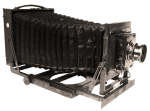What does transferring involve?
- The film image is transferred at normal speed basically by projecting light through the film and capturing that image with a camera and, along with any sound on the film, is recorded digitally to a computer.
- Video is played on original players kept in good condition. The analog image and sound is converted on the run to a digital recording on a computer after the use of some preliminary picture stability processing.
- Sound tape recordings are played on one of a number of original reel to reel tape and cassette recorders and records on turntables using a variety of pickups and a digital recording is made to a computer.
- Print photographs and negatives are scanned on on a high quality flat bed scanner and 35mm slides on a dedicated slide scanner to high resolution image files on a computer.
Once in the computer, what then?
- At minimum any captured audio visual material will be tidied up by trimming the start and end and any obvious glitches etc.. If further detailed restoration and/or enhancement is needed then a number of things can be done here to improve the quality and colour balance etc. of a film or video image.
- A photograph may be restored in a number of ways by correcting colour, adjusting contrast and brightness etc. and much physical damage to the original photograph can often be repaired.
- Sound track noise can often be greatly reduced and audio enhanced to improve clarity and record clicks mostly removed.
The project is finished, what then?
After delivery of your final discs to you I will keep the necessary computer files used to capture and restore your material in my archival system, until I am satisfied you are happy with the result – or approximately 3 to 4 weeks if I do not hear back from you. Then most of the computer files will be deleted (they can take up a lot of room) and essentially only the files needed to make further copies of your CDs or DVDs will be retained. These files will be retained for some time in my double backup archive file storage system. I will be able to make further copies of your discs for you for some time, but please do not rely on these files being always available as for one I may need to clear out files older than about 3 months.
How do I send you my original media?
Probably the best option is for you to use Australia Post parcel post making sure you at very least add the option for “Signature on Delivery” (roughly equivalent to what use to be known as Registered Parcel Post). There are other options available such as insurance and email tracking which you best discuss with your Australia Post retail outlet. Please be aware that these are my suggestions and not recommendations, but Australia Post has been pretty reliable for me in the past.
If you are within reasonable distance of the mid southern suburbs of Sydney you may personally deliver your material to me at a mutually arranged time.
Is a deposit required before work starts?
In most cases a deposit payment will not be necessary, since I most likely will have your original media in hand and I consider that as being your deposit. If that is not the case or the work is extensive then a deposit may be needed before work begins. Final payment in full must be made before delivery of the restored work and return of your originals.
Who owns the copyright?
Broadly speaking, copyright is owned by the person who produces an original work. Such as a film, photograph or book, in fact anything created to be viewed, read or listened to etc.. Such a work can include other copyrighted material, but permission must be obtained (and possibly a fee paid) before that can be done. Anything already copyrighted may only be copied in certain circumstances such as news reporting, for study purposes and if permission is obtained from the copyright owner. More recently it has been also allowed for a you to make a copy of say an audio CD as a safety backup or to allow you to play the music on an mp3 player – but only for personal use if you own the original disc and do not then sell or give away that disc or a copy of it to anyone else.
Be aware also that copyright ownership continues to be attributed to a person for some years after death and others may then have legal control of its administration. Also, even if you were to pay someone to say take your photograph the photographer (and even others involved in the production process) may still have control over how that photograph may be used or copied etc.. You should always be aware of who has what right of ownership and/or control in regards to copyright.
Does the final result come on a CD or DVD, is this the only option?
Normally I would deliver any final film and video to you on a video DVD, sound recordings on an audio CD and photos on a data CD. The first copy of your disc is included in the basic price for a transfer. There are other mediums I could deliver the final media to you on such as a USB stick and I am happy to discuss this with you.
What is the difference between a CD and DVD and what is a data, audio or video disc?
Essentially a CD and DVD are the same physical size , but the recording capacity is quite different.
A CD can contain up to about 70 mins of sound which can be separated into a number of tracks or it could contain approx 700MB of data files such as computer files or photos etc.
A DVD disc could be made as a video DVD which may typically contain say 2 hours or more of video files in a similar manner as a shop bought video DVD, or, it may contain up to approx 4.7GB of data files very similar manner to a data CD.
A shop bought CD or DVD will most likely have been factory pressed a bit like old records, whereas the discs I create are once only recordable discs known as CD-R and DVD-R.
Can I copy the video from a DVD disc to edit on my computer?
The process of creating a video DVD is termed authoring and requires a special computer program to arrange a number of separate files for the disc which are then interpreted by your DVD video player. These files cannot normally be copied straight to a computer for editing, especially if copyright protection has been applied. Even without copyright protection the files on the disc are a complex mish mash, only because that is what the video DVD standard requires.
Is there another way to get the video files so I can edit them?
Yes, the video files which would normally be used to author a video DVD can simply be copied to a data storage device for you and these video files can be imported into a video editing application. The main difficulty is the size of the files concerned. I could copy them to a data DVD disc, but that is limited to approx 20 mins of video per disc. Larger files can now be copied to a USB stick, but requires the stick to be reformatted erasing any previous files. The other option is a portable hard drive and if you have one I could copy any files to that for you or I can obtain and supply a suitable drive for you.
Can I copy the sound from an audio CD to edit on my computer?
An audio CD is authored in a similar manner to a video DVD, but not nearly as complex. Each file contains one song, but the file type is meant for a CD player and not for editing and must be converted. Most sound editing applications and computer media players will “rip” an audio CD and you will probably be able to choose the file type it will rip to. Audio CDs do not use copyright protection encoding.
How can I get my audio files/tracks into my mobile phone or portable sound player?
Portable audio players including your mobile phone, generally require an MP3 file type which is a fairly heavily compressed format allowing for small file size and a still pretty decent sound quality. A computer player such as Windows Media Player will “rip” an audio CD to MP3 files and depending on information available for the disc it may be possible to upload those files with album and track details directly to your portable player. And there is the difficulty, because a portable player will get very confused if the MP3 files do not have metadata tags included to tell it what the track is, which album it belongs to and what order to play it in etc..
If help with MP3 metadata tags is what you need, then I can encode those tags into any MP3 audio files for you ready to use in any portable player.
Why is there no sound on the DVD of my films?
Very few home movie films have sound on them. Some cameras were capable of recording sound in sync with the film and some filmmakers would later add a sound track, but this is often the exception. I can create a music and/or commentary sound track if you prefer and I have done this in the past. In one case for an old drama film recreating a silent movie feel with a music track and dialogue slides. Many families are happy to provide their own running commentary in real time complete with interjections from the audience.
What type of film or video/sound tape do I have?
Please have a look at my Transfer pages on this site and under the menu heading of Transfer/Restore at the top of this page, where you can see photos of the main film and tape types you will most likely encounter. If you do not recognise any of these please contact me and will be happy to help you.
How do you transfer film, do you use a telecine?
The concept of telecine transfer in reality is a very general one, since there are a great many methods of transferring film to a video format. Of course they all at some time involve a light source aimed through the film with the image so revealed being captured by a video camera of some sort. There are some very sophisticated and very expensive purpose built units installed in high end professional production houses if you have a big budget, but there are many other ways of transferring film. Since all transfer methods basically involve the same requirements of a light source, an image and video capture it follows that with close attention to all these elements a high quality transfer can be achieved. There is one other element which bears greatly on this, the quality of the final transfer very often depends upon the quality of the film itself and that being so if the film is not in good condition there is often little to be gained by the use of very high end transfer equipment. The transfer processes I use I have refined very carefully over many years to obtain the best possible transfer, tailored to the film I most often encounter.
In what form will I get my photos on a CD disc?
Each photo will normally be a high resolution JPEG computer type data image file. Other formats are possible such as .bit or BitMap if you prefer. The files will be named in a progressive numerical order and can be placed in folders according to any groups or box contents you may prefer, or you can sort and rename them later as you wish.
How can I view my photos?
As computer files on a CD or DVD disc, each image may be viewed in the computer using say any file browser with a viewer option available or in any photo editing application. Be aware though that it will be quicker to view different images if the files are on the computers hard drive, rather than from the CD. It is also possible to view the files on the CD using most home DVD players to view them on your TV. This can be a bit slow and awkward, but it is possible. A better way would be for me to create a slide show on a video DVD disc for you and this could either be played from beginning to end with each slide automatically changing, once the disc was loaded – or – a menu could be added (in a similar way to a video DVD) to allow viewing of different sets of photos as slide shows. The DVD players remote control can also be used to step them through one at a time. The original high resolution computer image files can also be added to that same disc, view the slide show on your TV or work on the separate files in your computer.
Can you make more copies of my CD or DVD?
Once the final CD or DVD is made it is very easy to make further copies. In fact it is better to have a number of copies stored in different locations to guard against damage or loss. Further copies I make for you will generally be made from a computer master disc image file. I can also print on the disc and insert sleeve like your first copy.
How easily can I copy my CD or DVD?
You are at liberty to make your own copies if you prefer, I consider the material you provide and the disc I produce for you as being yours, but you will need to do that using your first disc to copy to your own blanks, possibly in your computer, and provide your own labeling and case.
How long does a CD or DVD disc last?
A good archive quality CD or DVD is often guaranteed to last 100 years plus, and you pay for that. The discs I provide are very good quality and I have had very few problems with them after many 1000s of discs, these are considered to be good for 50 years plus. Having said that, best practice methods recommend making at least 2 or 3 copies of a disc and storing those in different locations. You might also keep a computer file copy of the disc as well.